Library Pay Per View Article Access
Skip to Main ContentPay Per View Article Access
Up until December 2012, the Library subscribed to two packages of journal titles offered by Elsevier (ScienceDirect) and Wiley. Each package contained hundreds of titles and the Library paid a lot for each package, which included titles that were not used. Beginning January 1, 2013, the library now has a Pay Per View (PPV) program for these journals. The library will pay for individual articles that you view, rather than the entire journal.
- How do I get a PPV article?
- Who can access a PPV article?
- How do I save my PDF?
- Why are we doing this?
Once you have found an article in a database, click on Check for Full Text to see if it is available online. If the article is only available via Pay Per View, you will see a menu similar to this:
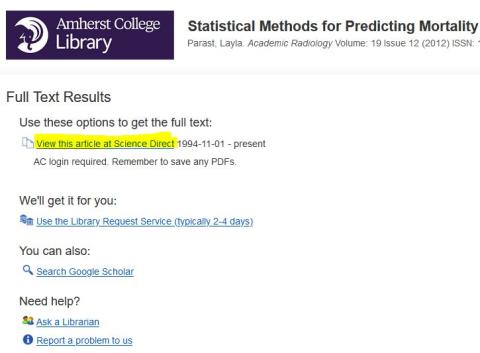
Click on the PPV link and enter your Amherst Username and Password. The article abstract will pop up.
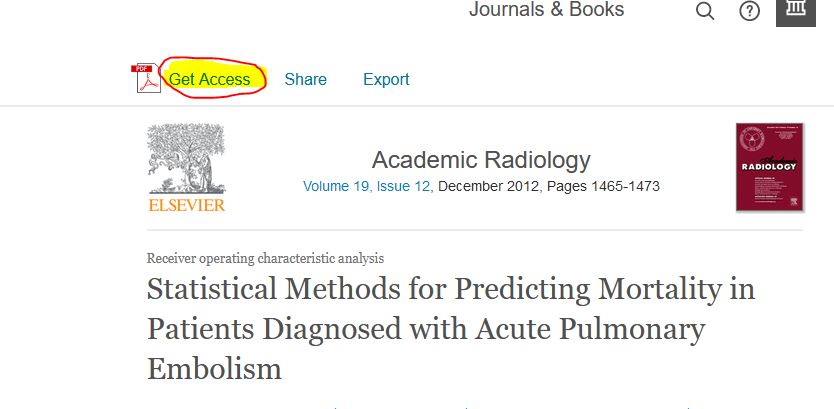
Click on the PDF link. A new window will open with the full text access to the article.
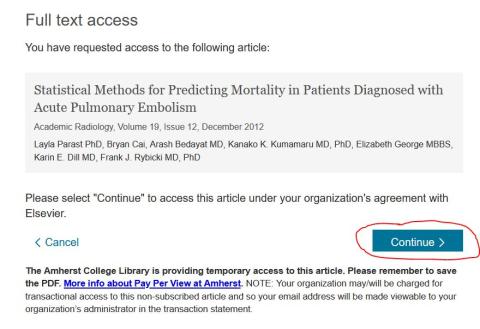
Questions? Stop by the Reference Desk to ask a librarian or look for the chat widget on the top right in the Check for Full Text menu or Library home page.
Anyone with an Amherst College login can get a PPV article. Just enter your login when prompted (see How do I get a PPV article?).
There is no PPV article access for library visitors.
In your browser or PDF viewer click on the save icon (image of the floppy disk) at the top of the screen. Navigate to the location on the network or your hard drive where you want to save the file and rename it if desired.
The librarians did extensive usage studies and found that we were paying for many journal articles that were never used and that there could be considerable savings if a pay per view model was implemented. There were a few titles that were heavily used which we will continue to subscribe to.
In addition to paying for titles that are not used, the cost of these subscriptions has increased every year and will continue to increase. The increase in cost for journal subscriptions has forced us to postpone purchasing many of the requests for books and other one-time purchases for faculty and students. Switching to pay per view will reduce the amount of money spent on unused titles and free up funds to make other purchases that have been requested by faculty and students.
The pay per view model will allow the library to purchase articles only when needed. This will allow us to cut back on unused articles we purchase but still provide access to everything you need for your research.