Video reserves are videos or films that are available online for students to view on-demand. Each Moodle site automatically contains a folder which displays all the videos for your course. Similar to E-reserves, these videos are managed by a separate system and Moodle simply provides the students with access to view them.
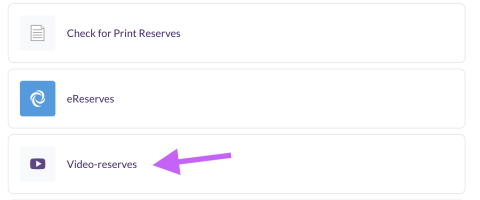
Once a video is added into the Video Reserves system and assigned to your course, it will automatically appear in the Moodle Video Reserves folder for your course. You can simply refer students to the entire folder to find the videos, or you can individually insert videos from Video Reserves into specific sections on the Moodle site.
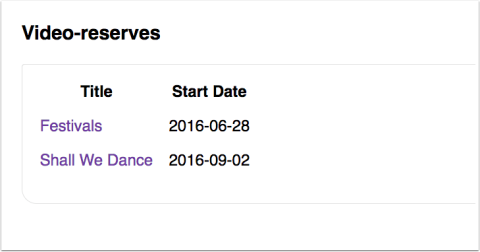
If you accidentally delete the eReserves folder from your Moodle site, you can easily add the Video Reserves folder back into your Moodle site.
Keyboard Shortcuts
Our video player provides for accessible keyboard-only control of videos. Please refer this list of JWPlayer keyboard shortcuts.