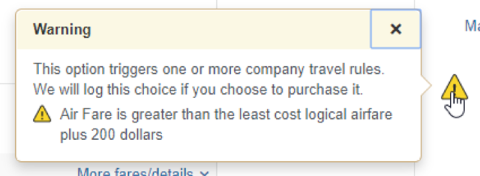Amherst College has partnered with Travel Incorporated to provide an online Travel Portal for booking flights, rail, hotels, and rental cars when traveling on behalf of the College. If employees prefer, they may also call or email the travel agency for direct bookings.
The portal features the ability to pay for most travel expenses up front, so that employees do not have to place these travel expenses on their personal cards. Charges will still need to be reconciled in Workday but there would be no need for reimbursement.
Other benefits of using the portal are: Travel Inc provides around the clock support for travelers, the tool can inform employees regarding travel policy selections, employees can still accrue points via their frequent flyer/membership numbers, and the tool can be used to book travel for guests traveling on behalf of the College. It may be best to call or email the travel agent for international or group bookings.
To use the portal, you must have a completed profile on the system.
To learn more about how to use the portal you may:
- Attend one of the campus wide trainings, which are announced via the Daily Mammoth.
- Set up a training session for your department;
- Ask for a copy of our Travel Portal presentation, which gives step by step answers to many of our most frequently asked questions;
- Or you can call and email Ralph Johnson (413-542-5981, rjohnson@amherst.edu) or Sarah Pettengill (413-542-8252, spettengill@amherst.edu) with questions.