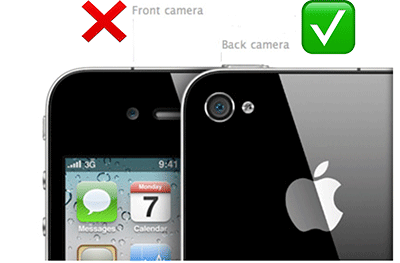Video Framing
Mimic the shot below. Divide the screen into thirds, horizontally and vertically, and position yourself along one of the intersecting points, on one of the vertical lines. The shot below is a medium-close up or head and shoulder shot. Avoid standing any closer and try not to be too far away. [Learn more about the rule of thirds]
Never use the pinch zoom features on smartphones. They tend to spread the pixels out and degrade the image.
Since you may only have the microphone that’s built into your camera, pick a quiet place. You should also make sure you’re close enough to be picked up by it. Depending on your phone, you may also be able to use the microphone attached to your headphones. The headphones aren’t always the best option but will work in a pinch.
Do I Need a Tripod?
Use a tripod or make one! You can make one out of a paper cup or binder clips. Check out these tutorials:
Remember, you will need to raise it up to eye level. Stack of books? Tree stump? Top of a car?
If you have a cameraperson, make sure they aren’t covering the microphone… or the lens. :^)
Also, make sure they are holding it steady and not making too much sound with their fingers.