PEDAGOGICAL OBJECTIVES
- To foster mutual respect in the classroom by taking the time to learn the proper pronunciation of each other’s names
- To learn and then model how to use the “NameCoach” digital tool to record and share name pronunciation
Featured Faculty
Description
When students and instructors take the time to learn the proper pronunciation of each other’s names, it demonstrates mutual respect and a commitment to inclusivity. It may not always be possible to learn to pronounce every name perfectly, but NameCoach can be a useful tool for faculty and students to work toward this goal of learning the correct pronunciation. Combined with Moodle’s ability to display preferred names and pronouns, this simple activity can create a more welcoming and connected learning environment.1
NameCoach lets students and faculty make a recording of how their name is pronounced, and displays a list of these recordings in the Moodle site.
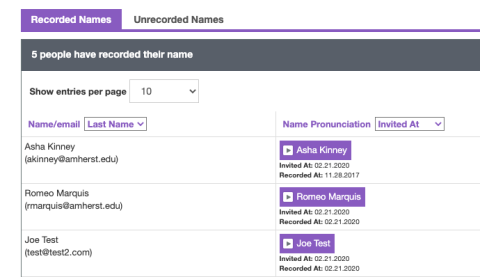
The college first used NameCoach in preparation for commencement, and has since integrated it into Moodle and the online Directory. Students and faculty only need to record their names once, and the recording then carries over into other courses and can be used for commencement and other college events. The Moodle tool is now used by many faculty members across campus.
Faculty Use & Feedback
- Professor Harris Daniels observed that it was very helpful in the simple but crucial aspect of being able to confidently pronounce student names.
- Professor Nick Horton found that having it count for a small part of the grade increased participation dramatically.
- Professor Austin Sarat has used it in several courses, including his First Year Seminar.
- Professor Jagu Jagannathan used the introduction of the tool as an opportunity to reflect on how nuanced pronunciation of a name can take years to learn.
Hear Professor Jagannathan's name recording here:Loading the player...
On a related note, the Moodle Participants List displays student-specified preferred names and pronouns. Faculty can encourage their students to set these preferences in Workday and this information is automatically integrated into Moodle.
Challenges & Solutions
The biggest challenge faculty experienced with NameCoach was an initially low rate of participation. Student participation improved when the activity counted toward even a small fraction of their grade, or if a few minutes of class time was used for a discussion about this activity.
Tips & Links
- Add NameCoach to your Moodle Site
- Add a NameCoach badge to your email signature
- Update your nickname or pronouns in ACData
- Learn more about gender pronouns
1 Gamrat, Chris (2020). Inclusive Teaching and Course Design. Educause Review.
Published Spring 2020 by Academic Technology Services