This guide is intended to serve as a list of best practices and variables to consider as you develop a plan for your virtual event. If you have any questions, please contact your representative in the Events Coordination Group (ECG).
Select one of the topics to learn more:
Things to Consider When You Begin Planning Your Event
Be prepared to provide the following information as you extend invitations to speakers, request support and begin planning:
- Title/topic: Consider a title that is engaging and specific to what will be discussed during the event.
- Target audience: Be realistic and strategic with whom you will be targeting to attend the event.
- Goal(s) of the event: Consider this prompt as you develop your event: “After the event, I hope attendees leave with [insert answer].” What are your guiding principles for this event (your priorities and outcomes)?
- Format: Will the event be a moderated conversation or a lecture? Will there be a Q&A? How much time should be allotted to each part of the event to produce a good experience for participants? Consider the goals of your event and the type of speaker(s) when determining the format.
- Research: It is advisable to watch videos of the speaker(s) prior to making an offer to ensure that their style is inline with the vision you have for the event.
- Budget/funding: There are expenses associated with virtual events, including speaker honorariums; publicity (i.e., The Amherst Student, social media, NPR, printed posters, etc.); and, in some cases, production expenses, such as closed captioning and other third-party costs.
- Event leaders: Who is the point of contact for planning, and who is the decision maker? These may be different people or even different offices.

Left: 1619 and the Legacy that Built America: A Conversation with Nikole Hannah-Jones; Right: The Condemnation of Blackness with Khalil Gibran Muhammad
Selecting a Date/Time
- Contact the ECG: Prior to extending a date to your speaker(s), contact your representative in the Events Coordination Group (ECG) to share your proposed dates and times and determine if there are any significant conflicts that might require a change of date or time. The ECG manages a comprehensive planning calendar and schedule for the College in an effort to avoid scheduling conflicts.
- Event Calendar: Check the Amherst College Event Calendar for possible conflicts.
Performance Contract and Audio Visual Release
- Performance Contract: Amherst College strongly encourages the use of contracts with speakers who are not affiliated with the College to ensure that the details of your event are clarified in writing. If your guest is represented by a speakers agency, you will likely be asked to utilize the agency’s contract, which should be reviewed by the College. Please reach out to Conferences and Special Events by emailing events@amherst.edu if you have any questions about agency contracts. If the speaker is not represented by an agency, the College has a contract that can be utilized and executed by the department head. For a copy of the College’s contract, please contact the ECG. When completing a contract, pay attention to cancellation clauses and audio/video recording restrictions. Most variables within a contract are negotiable.
- Note: As part of the contract process, it’s recommended that you request a high-resolution photo of the speaker(s) as well as an official bio for publicity purposes.
- Note: A 30 percent Federal Tax Withholding may apply if payment is made to a non-U.S. resident. See the Shared Services webpage for more information.
- Note: A 5.05 percent Massachusetts Performer’s Tax Withholding may apply if payment exceeds $5,000 and the speaker fees for the event exceed $10,000. See the Shared Services webpage for more information.
- Audio Visual Release: Regardless of whether or not you will be executing a contract with your speaker(s), all speakers must complete an Audio Visual (AV) Release. Failure to complete this form may restrict your ability to retain recordings of your event for future use. Please contact the ECG for a blank AV Release form.
Selecting a Technology Platform
Based on the format of the event and the desired engagement opportunities for the audience, there are different technology platforms to consider. For guidance and assistance with these options, academic and administrative departments can create an AskIT Ticket by emailing AskIT@amherst.edu.

The Amherst Symphony Orchestra performing a virtual concert for the class of 2024.
The three formats for a virtual event are:
- Zoom: Attendees can participate with audio and video. This option does not offer a Q&A feature, but Chat can be used for this function. It is worth noting that you cannot prevent attendees from turning on their cameras, so you are advised to assign staff to monitor the images and behavior of attendees to ensure the most positive experience for participants. Zoom offers a registration feature.
- Zoom Webinar: Only hosts and panelists (defined by the event host) can participate with audio and video. A Q&A feature is available for easy submission of questions, as well as Chat and Polling. Live attendee participation (audio only) is available using the Raise Hand feature. Zoom offers a registration feature.
- Custom Platform/Online Broadcast: For high-profile events, you might consider hiring a vendor to produce the event and broadcast it on the Amherst College website. This option provides enhanced production features and technology redundancies. The cost per event varies from $3,000 to $5,000, and the Conferences and Special Events team can suggest vendors it has worked with.
Publicity
Publicity for an event should occur only after you have confirmed the event date/time with the ECG, have a signed contract and/or AV release returned from your speaker(s), and have identified the format in which your event will take place. Please note that the terms of your agreement with the speaker(s) might dictate how and when you can publicize your event.
Initial Steps
- Confirm the event title, ensuring that it is mutually agreed upon with the speaker(s).
- Event Registration: Determine if your event will require registration. This tool is a great way to assess the effectiveness of marketing efforts, and it provides a way to contact directly those who have expressed interest in your event. Here are a few registration options:
- Zoom: It is possible to collect registration information using Zoom. For guidance and assistance, please create an AskIT Ticket by emailing AskIT@amherst.edu.
- Google Forms: If you need assistance creating a Google Form to collect registration information, please create an AskIT Ticket by emailing AskIT@amherst.edu.
- Alumni Office: If Amherst College alumni are a target audience, contact Advancement by emailing alumni@amherst.edu for more information on event registration.
- Submit the event to the Event Calendar. When doing so, you will be prompted to answer whether or not you’d like your event publicized on external public calendars. If one of your targeted audiences is the general public, then select this option.
- Submit an announcement to the Daily Mammoth.
- Advertise the event by sending an email to a targeted audience using existing networks and distribution lists. Post-event survey data from past events indicates that email and the Daily Mammoth are the two most common ways that attendees learn about events.
Additional Considerations

- Social media graphics
- Webpage creation assistance
- Digital signage (submit a request)
- Print posters, postcards and more
- Social Media: If you are interested in promoting your event via the College’s Instagram, LinkedIn, Facebook or other social media platforms, please contact Stephanie Ramírez at least a week in advance of the event. If the event requires a social media strategy, however, please contact Stephanie at least one month in advance. Please note that the event host is responsible for providing digital artwork.
- Alumni: If alumni are a target audience, contact Advancement several weeks in advance for more information on promoting your event in email communications such as eNews or Amherst@Home. Events must have a link to additional website information in order to be included in these publications.
- Provost Newsletter: If your event is academic in nature, or if faculty are a target audience, contact Janet Tobin to request the event be included in the Provost Newsletter, which is typically published every two weeks.
- The Amherst Student (weekly newspaper): Consider a paid advertisement in The Amherst Student by emailing astudent@amherst.edu for ad information and pricing.
Communicating with Attendees
In addition to the publicity options outlined above, you will want to think through how you track and manage the list of people who have indicated interest in attending your event.
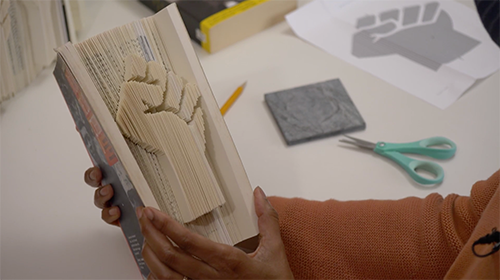
The Solidarity Book Project event with Professor of Art and Art History Sonya Clark ‘89
Invitation
If you will be sending out targeted communication about your event, consider:
- What department will send it?
- Where should questions be directed?
- When should it be sent? Be aware of other communications that might be sent out at the same time.
Registration system
- Zoom: It is possible to collect registration information using Zoom. For guidance and assistance, please create an AskIT ticket by emailing AskIT@amherst.edu.
- Google Forms: You can use a Google Form to collect registration information. Learn about Google forms.
- Alumni Registration: If alumni are a target audience, contact Advancement by emailing alumni@amherst.edu for more information on event registration.
Reminder Emails
If you have utilized any type of registration system for your event, you will have a list of people who have expressed interest in attending. While it is rare for all who register to actually attend your event, a good practice is to send a reminder email the day of the event with details, including day and time of the event, and corresponding links for easy access to the livestream. We also recommend that you include information on who to contact if the participant has any questions.
After the Event
- Process invoices and honorarium(s).
- Send a thank-you note to speakers, volunteers, etc.
- Post recording online: If your event was recorded and the contract with your speaker(s) allows it to be posted online, consider posting the recording on the Amherst College website. Your contract may specify that the recording must be password-protected and restricted to the Amherst College community and/or have restrictions on how long it can remain available online. These specifics should be addressed in either your contract or your AV release with the speaker(s). Additionally, all videos must have closed captions before posting. For assistance adding closed captions or transcripts to your event recording or posting your event video online, please contact the Office of Communications.
Once again, the above information is merely meant as a guide for planning your virtual event. Should you have any questions or concerns, please do not hesitate to contact your representative in the Events Coordination Group (ECG).