A Guide to Creating Accessible Social Media Posts
Following the best practices in this guide will help ensure that your social posts will be accessible to everyone.
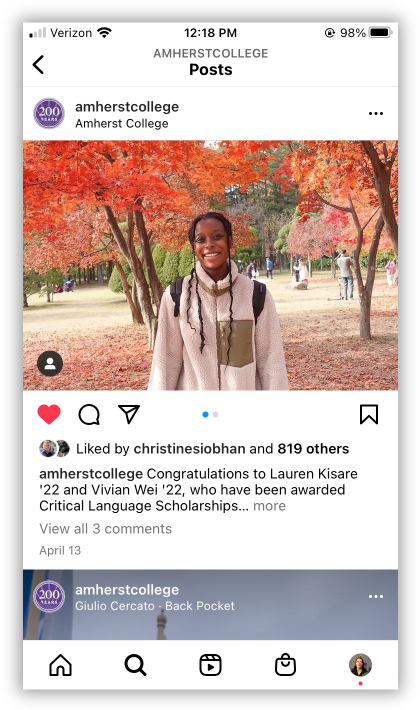

“Alt” Text
Social media platforms — including Instagram, Facebook, Twitter, and LinkedIn — allow for alternative text (or “alt” text) on images. Alt text describes images for readers who have low vision or are blind and rely on screen-readers. The text is read aloud or transcribed by a Braille device. Please enter alt text for all your images, describing the content or meaning of the image concisely.
- Edit Instagram’s auto alt text
- Edit Facebook’s auto alt text
- Add alt text to an image on Twitter
- Add alt text to an image on LinkedIn
Text within Graphics
Keep text on graphics to a minimum. Be sure that all text in the image is also included in the alternate text and/or the post’s caption.
Video Captions
All videos should include closed or open captions. Closed captions can be toggled off and may be used on Facebook, Twitter, LinkedIn, and YouTube. Open captions cannot be toggled off and may be used on Instagram. For guidance on captions, please contact Stephanie Ramirez in Communications at social@amherst.edu.
CamelCase Hashtags
Using “CamelCase” — capitalizing each word in a multi-word hashtag — helps screen-reader users to understand that the hashtag contains multiple words. If the words in a hashtag are not in CamelCase, the screen reader reads the hashtag aloud as a single word.
#AmherstCollege
Emojis
Use emojis in moderation because emoji descriptions are read aloud by screen-readers. Stick to one or two emojis at the beginning or end of sentences in a post or caption.