- Kaltura can be used to transcribe an existing audio or video recording (eg, after the event). All Amherst faculty, students, and staff have free and unlimited use of this tool.
- Use the workflow below only if the video itself will not be shared. If the video will be shared with others, you'll want to edit the captions instead, so both the captions and transcript will be accurate.
- Info here about live transcription and captioning for Zoom and other platforms.
1. You can access Kaltura within Moodle in your "My Media" area, or on kaltura.amherst.edu (you must request access via AskIT for the latter).
Image

2. Click Add New and select Media Upload.
Image
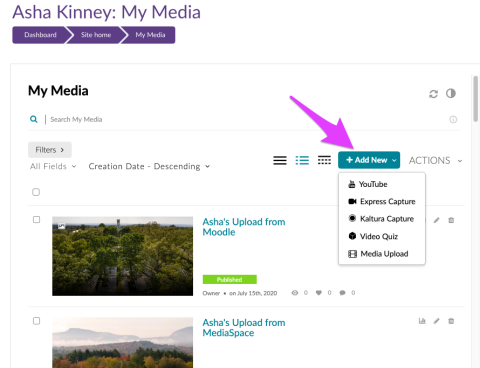
3. Give your audio or video a name and save it. This video will remain private only to you.
4. It will take some time for Kaltura to process the media and transcript. We suggest checking back in 30 minutes to 1 hour depending on the length of the video.
5. Click the link to the media in your My Media area to view it. Underneath the video is a button to download the transcript.
Image
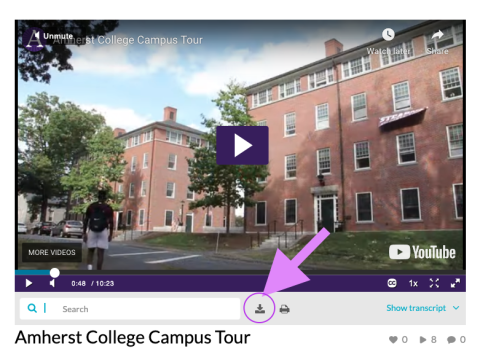
6. You can now use the text editor of your choice to edit the transcript as needed.