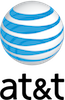In this Issue
Did You Know About...
Enhancing Services
Did You Know About...
Help Desk Phone Support Model: Keeping Up with Your Needs
During the past decade, we have used different support models at the help desk to better serve the campus community. At one point, we even had two help desks: one for students, and another one for faculty and staff! The latest support model involves an IT staff member for front-line support, with a student worker as additional support at Seeley Mudd, and a student worker at A-Level in Frost Library for student support during the academic year. We are constantly looking for ways to improve our front-line support, and as part of that we analyze usage data across our systems to see when and where you may need our assistance. If you have any recommendations for further improving our phone support model, please contact us at
AskIT@amherst.edu.
^ top
Clickers, Responders, Remotes, Oh My!
 Amherst College is renowned for its small student:faculty ratio, but even so there are many large classes, typically at the introductory level. When there are forty or more students in the lecture hall it becomes more difficult for a professor to engage with them, as they are less willing to respond to questions addressed to all. The crowd can also provide cover for inattention and distraction. Classroom response systems, aka “clickers,” provide one solution to the low murmur of circumspect students. These devices, one per student, allow them to answer questions remotely and privately. This encourages students to be alert, to think, and to participate.
Amherst College is renowned for its small student:faculty ratio, but even so there are many large classes, typically at the introductory level. When there are forty or more students in the lecture hall it becomes more difficult for a professor to engage with them, as they are less willing to respond to questions addressed to all. The crowd can also provide cover for inattention and distraction. Classroom response systems, aka “clickers,” provide one solution to the low murmur of circumspect students. These devices, one per student, allow them to answer questions remotely and privately. This encourages students to be alert, to think, and to participate.
For every question, a graph of student responses is projected on the screen, and the opportunity arises to have a discussion. “Can anyone explain why it’s answer 3?” will prompt many volunteers once they’re assured they are correct. Often, there will be an even distribution; let the students turn to their neighbors and discuss in small groups, and then re-ask the question so they may revisit their responses. Some questions have no definite answer and the class can progress into a lively debate. Student responses can be anonymous, or you can review them to identify struggling students or even use them to take attendance.
Academic Technology provides two options for classroom response:
- a dedicated device that students can check out from Seeley Mudd 110;
- a Moodle system where students use their always-at-hand smartphones, tablets, or laptops.
Let us know if you would like more information or a demonstration by contacting us at AskIT@amherst.edu.
^ top
Google Hangouts Available via AC Accounts
In late July, Google announced an easier-to-use Google Hangouts, unbundled from the previous Google+ requirement. Anyone with an AC account can now use Google Hangouts by login into
https://hangouts.google.com. Google Hangouts allows for real-time video calls, messaging, and screen sharing. Combined with other Google Apps such as
Google Slides, you can present in real-time to a group of people who join your “hangout.” For more information about Google Apps at Amherst College, please visit
https://www.amherst.edu/mm/386297 or contact us by writing to
AskIT@amherst.edu.
^ top
Do You Invite Strangers into Your Home? How about Your Wireless Network?
Most of us lock our doors when we leave home or when we settle in for the evening. There is a sense of security knowing that no one without a key will enter our home, most of all a stranger. If you have a wireless network at home, have you considered that the network may be available beyond the boundaries of your walls, and sometimes even beyond the boundaries of your entire property. It gets worse...your wireless network could be actively advertising itself to every technology device near your home or property, making itself available to any passerby. Federal and state laws address the issue of unauthorized access to wireless networks, and we have seen multiple arrests over the years in
Florida,
Illinois,
Michigan, and
Alaska in cases of what is now called “
piggybacking,” or using a wireless network without permission. The security of your wireless network at home, just as with the locks in your home, lies with you as the owner of the wireless network. The FCC
provides a great article on how to protect your wireless network, and you can find similar articles from
CNet and
PC Mag. New technologies from
Apple and
Microsoft make it easier than ever to advertise and share your wireless network. As you install a new operating system on your computer, OS X or Windows 10, you will want to understand the implications before you agree to enable network sharing during the setup process. We are
happy to answer any questions you may have about network security and the implications of choices you make as you set up new services.
^ top
How to Prevent a Bad Apple: Malicious iOS and OS X Apps
We often hear warnings about a new threat to the iPhone, iPad, or the Mac platform, and often times the word “hacked” is included in the report. The word “hacked” is incorrectly used to describe a situation in which the user installs and runs software from an unknown source on the computing device. These software programs are often touted as providing a benefit to the user, such as improving the computing speed or storage capacity. This is a form of social engineering that persuades the user into installing software that will eventually perform malignant tasks, which is the definition of “malware” in the computing world. How do you prevent from becoming another victim of such a scheme? Simple, do not install software from unknown sources. If you visit a website and unexpectedly download a file to install, or if you receive an email message with an attachment that you do not expect, do not open it. You can always contact us for assistance, if you question the validity of a file that you receive. For more information about how to stay safe online, visit the National Cyber Security Alliance website
Stay Safe Online. The NCSA also provides
quick tips and advice on how to practice good online safety habits.
^ top
Why Risk Losing Your Valuable Data? Windows 10, iOS 9, OS X (El Capitan), and Our Approach to Software Updates
Windows 10, iOS 9, and OS X (El Capitan) are all being released in rapid sequence between the summer and fall. Although we risk being perceived as hesitant to upgrade, we discourage our community from upgrading any computer used to access Amherst College systems soon after software companies release major new versions of their operating systems. The reasons include security, reliability, usability, and the release timeline’s incompatibility with our academic calendar. For detailed information about our approach to OS upgrades, please visit
https://www.amherst.edu/mm/481940.
^ top
Receiving Too Many Unwanted Phone Calls?
We occasionally receive reports from members of our community who are frustrated with the receipt of unwanted phone calls and facsimiles. Occasionally, the the request is made to block incoming calls from particular telephone numbers. Although we cannot block telephone numbers, we recently came across a great article on the subject and wanted to share it with our community:
http://www.shellypalmer.com/2015/07/robocalls-the-do-not-call-registry-epidemic/.
^ top
Our Response to SPAM and Phishing Attacks
From time to time, we experience an increase in the amount of spam and malicious email known as “phishing.” We offer services to assist with the reduction of these kind of messages. One, known as ExBlock, is a service that allows faculty and staff to indicate certain E-mail senders as ones whose messages should be automatically spam-tagged. It is mainly useful for clients who continue to receive messages over and over from the same sources. For more information on ExBlock, please visit
www.amherst.edu/mm/386719. The second service is an email address used to report phishing attempts,
phishing@amherst.edu. If you receive a message that requests your credentials, the validation of your credentials, or requests for you to validate your Amherst College account, please forward the message to
phishing@amherst.edu and delete it from your inbox. You can always contact us at
AskIT@amherst.edu to ask whether a message is spam, a phishing attempt, or if it appears to be an authentic message. We prefer to verify any message in question so that your account can remain secure.
^ top
AT&T Announces End of Dial-Around for International Calls
AT&T has announced that effective September 1, 2015, they will discontinue their international casual calling services with the “dial-around” code 1010288. We usually refer to the AT&T international casual calling service as the “AT&T Dial-Around Code.” Our primary long distance carrier is CenturyLink and we would use the digits 1010288 if we ever needed to “dial-around” our carrier to AT&T. As of September 1, we will no longer be able to make international calls by using the AT&T Dial-Around Code. Please note that only international casual calling calls will be affected by this change. At this time, AT&T will continue supporting state-to-state dial-around calls. If you have any questions or concerns about AT&T’s announcement, please contact us at
AskIT@amherst.edu.
^ top
Enhancing Services
Assistance for Document Retrieval for First-Year Faculty Advisors
In conjunction with the registrar, IT Support Services provided a demonstration of online advising and registration tools as part of the two Orientation Advisor Training sessions in late August. Some advising information--specifically advisees’ applications, essays, and transcripts--is available to faculty via WebNow. Last year, many advisors had difficulty using WebNow due to its Java-based interface and limited support for Macintosh computers. Circumstances beyond our control have lead us to use the current interface for at least one more year.
We want to do everything possible so advisors have frictionless access to the documents they need. Advisors can find the information about how to access WebNow at the following location: https://www.amherst.edu/mm/438456. If you are an advisor and need assistance, please contact us (Phone: 413-542-2526; Email: AskIT@amherst.edu; Web: https://AskIT.amherst.edu) so we can provide you with assistance prior to your scheduled advising dates.
^ top
Lynda.com Changes and Campus Training Opportunities
We review our licenses every year and make adjustments to match the verified use across campus. One of the licenses due for renewal is Lynda.com, which is a service that offers educational video courses in software, creative, and business skills. At this time, we are adjusting the agreement with Lynda.com to align with the usage on our campus. Moving forward, we will provide access to Lynda.com on a per-seat basis. If you would like to use Lynda.com,
you may request a seat by visiting AskIT.
We are increasing the availability of training sessions for faculty and staff as we have found this gets more interest and use than Lynda.com. You can find more training opportunities available through the Human Resources website. For more information about Lynda.com as a resource at Amherst College, please visit the IT website.
^ top
Campus Support for BitTorrent
Last spring, we explored the use of BitTorrent with opt-in requests, and this semester we are formalizing the opt-in process. You can currently
submit a form to request access to BitTorrent for all your registered computing devices and certify that your use of BitTorrent will not infringe on copyrighted materials. Feel free to contact us at
AskIT@amherst.edu, if you have any questions before you submit the form.
^ top
Cable TV on Campus Migrates to an All-Digital Platform and Mostly HD Channels
During the summer, the College accepted a no-cost offer to upgrade its cable TV system to an all-digital platform. The result is a tremendous improvement in overall viewing quality and the availability of most channels in HD. A revised channel lineup that can be located at
https://www.amherst.edu/mm/386777. Since there is a new channel lineup, you will need to set your TV to discover these channels and their viewing locations. Please contact us at
AskIT@amherst.edu, if you would like assistance.
^ top
AskIT: How to Contact Us
You may contact us to ask questions, make recommendations for future articles, or to request technology support by using the web form at http://AskIT.amherst.edu, by writing to AskIT@amherst.edu, or calling x2526.

Amherst College is renowned for its small student:faculty ratio, but even so there are many large classes, typically at the introductory level. When there are forty or more students in the lecture hall it becomes more difficult for a professor to engage with them, as they are less willing to respond to questions addressed to all. The crowd can also provide cover for inattention and distraction. Classroom response systems, aka “clickers,” provide one solution to the low murmur of circumspect students. These devices, one per student, allow them to answer questions remotely and privately. This encourages students to be alert, to think, and to participate.