Information Technology partners with Accessibility Services to provide a wide range of assistive technologies. Assistive technologies are essential tools for communication and work for people with disabilities. These digital tools also can offer useful features for anyone looking to utilize text-to-speech, speech-to-text, and other productivity features.
If you are a student who requires any assistive technology, please reach out to Accessibility Services to learn about options and get any needed support. If you are an employee, a faculty or a staff member, who requires any assistive technology, talk to your department head or supervisor and also reach out to the Office of Human Resources.
Jump to: Speech-to-text/Dictation ♦ Text-to-Speech ♦ Digital Books and Document Conversion ♦ Screen Readers ♦ Additional Resources
Speech-to-Text / Dictation
Dragon NaturallySpeaking

Dragon provides speech recognition for voice control of computer and voice input. Students can request Dragon as an accommodation through Accessibility Services and employees can request the tool through their department or the Office of Human Resources.
Note: Dragon is currently a Windows-only application and it is not available for Mac computers
Google Chrome and Edge Web Browser Live Captions

The Google Chrome and Microsoft Edge browsers offer automated live captions to use when other captions are not available.
Google Docs Voice Typing

Google Docs has a built-in "Voice Typing" feature that allows typing and editing via voice commands. Note: This feature is only available when using the Chrome browser. Learn how to type with your voice in Google Docs here.
Kaltura
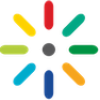
Kaltura is Amherst College's streaming media platform. Learn how to use Kaltura's auto-captions, how to edit captions, and how to create a transcript here.
Kurzweil 3000 and Firefly
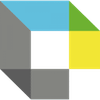
Kurzweil 3000 is a text-to-speech program with a large set of features, including the ability to dictate speech-to-text. Amherst has a site license for Kurzweil 3000 which makes it available to every current employee and student to install on the device of their choice. Get started with Kurzweil.
Mac Dictation & Voice Control

Mac OS and iOS operating systems provide a built-in Dictation tool. This tool is available in the Keyboard settings on any Mac computer, and via the Microphone icon on the iOS keyboard. Learn more about Mac dictation here.
Mac OS version Catalina and later versions offer an additional feature called Voice Control, which lets you control your computer with your voice. For example, you can open an application, dictate, and/or click buttons or menus all with your voice. Learn more about Voice Control here.
MacWhisper

A new app, MacWhisper, for Mac and iOS devices, utilizes the Whisper AI technology for voice transcription in several languages. There are both free basic and paid pro versions available.
Windows Voice Recognition
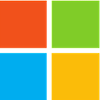
Windows 10 and 11 have built-in speech recognition. Learn more about Windows voice recognition here.
Zoom

Zoom is Amherst College's audio and video conferencing application. Learn how to use Zoom's auto-captions and live transcripts here.
Text-to-Speech
Kurzweil 3000 and Firefly
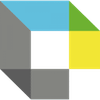
Kurzweil 3000 is a text-to-speech program with a large set of features that support study skills, reading, and writing. Amherst has a site license for Kurzweil 3000 which makes it available to every current employee and student to install on the device of their choice. Get started with Kurzweil.
Mac Speech

Current Mac and iOS operating systems provide a built-in text-to-speech tool, which can be found in the Accessibility settings. Learn more about Mac speech here.
NaturalReader

NaturalReader is a text-to-speech app for use with a variety of devices and computers and offers a free online version to use with a Web browser. There are many options for reading voices. Learn more about NaturalReader here.
Speechify

Speechify is a text-to-speech app for use with a variety of devices and computers and offers a free online version to use with a Web browser. There are many options for reading voices, including voices from professional actors. Learn more about Speechify here.
Voice Dream Reader

Voice Dream Reader is a text-to-speech app for use with iOS devices and Mac computers with many options for reading voices. Learn more about Voice Dream Reader here.
Windows Narrator
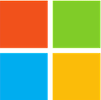
Current Windows 10 and 11 operating systems provide a built-in text-to-speech tool called Narrator, which can be found in the Accessibility settings. Learn more about Windows speech here.
Digital Books and Document Conversion
Bookshare

Bookshare provides a large library of accessible books with a choice of digital formats such as audiobooks, EPUB, and PDF files. The college will enable individual Bookshare accounts for students who are registered with Accessibility Services and have an approved accommodation for alternate format or digital text. Students must also meet Bookshare's eligibility requirements.
HathiTrust

The HathiTrust provides a large library of digital books compatible with text-to-speech tools. Amherst College employees and students can browse the catalog and access some of the content. To use it, click Log In, select Amherst College as your partner institution, then login using your Amherst College username and password. Access books online through the website. To request files for download, students who are registered with Accessibility Services and have an approved accommodation for alternate format or digital text should email askit @amherst.edu requesting a HathiTrust file download and provide the text title, author, and edition or publish date as applicable.
SensusAccess Document Conversion Service

SensusAccess is an e-mail and web-based service capable of automatically transforming documents into a variety of accessible formats, including converting text into an MP3 file. Learn more about SensusAccess here.
Screen Readers
Bookshare Reader

Bookshare Reader is a fully accessible, free, reading app for EPUB format content with a large set of features that makes reading and learning easier. If you have a Bookshare library membership, the Reader allows you to access any titles in the library in the EPUB format and use many of the Bookshare library features. You also can use the Bookshare Reader without being a Bookshare library member. Bookshare Reader is compatible with specific technology for reading math content so can be a great choice for STEM texts.
The Bookshare Reader app is available as a web version, offers apps for iOS and Android devices, and has apps for Amazon, Google, and Android personal assistants. Get started with Bookshare Reader.
JAWS

JAWS is a screen reader for Windows. Students can request Jaws as an accommodation through Accessibility Services, and employees can request the tool through their department or the Office of Human Resources.
NVDA

NVDA is a free, open-source screen reader for Windows. Individuals can download NVDA here.
VoiceOver for Mac

Current Mac and iOS operating systems provide a built-in screen reader called VoiceOver, which can be found in the Accessibility settings. Learn more about VoiceOver.