Seven Strategies from the Amherst College Classroom
With the sudden move to online teaching and learning in Spring 2020 due to COVID-19, Amherst College faculty needed to quickly find new solutions for students to continue to collaborate and connect. One new tool that was adopted for this purpose was Perusall, a digital annotation program that fosters collaborative engagement, critical reading strategies, and textual analysis for textbooks, journal articles, and other written materials. While this is not the first digital annotation tool used at Amherst College, about a dozen faculty members rapidly became interested in Perusall.

Upon launching Perusall in the Fall 2020 semester, Academic Technology Services (ATS) worked directly with faculty to provide support and access to those who were interested in integrating the program into their online classes. ATS staff also provided support to students by visiting classrooms and providing demos and practice activities to help them become familiar with the platform and explore its many features. ATS also developed documentation, including guidelines for how to integrate Perusall within the Moodle LMS.
ATS interviewed faculty about their experiences using this tool to accomplish their course objectives. The small group of about 10 Amherst faculty who had explored Perusall in Fall 2020 recommended providing opportunities for students to practice, and keeping the initial exercises low-stakes while students were still learning to use the tool and building their confidence. They also recommended linking the asynchronous annotation in Perusall with subsequent synchronous discussions and acknowledging the contributions of individual students in the process.
The following strategies are specific examples of how Amherst College faculty used Perusall to improve student learning. In order to showcase the wide array of digital teaching and learning applications, we have highlighted just one feature from each faculty’s teaching scenario.
Jump to: R. Cobham-Sander ♦ C. Infante ♦ K. Follette and C. Robinson ♦ S. Hews ♦ N. Courtright ♦ D. Hanneke ♦ Frost Library ♦ Resources ♦ Top of Page
Strategy 1: Close Reading by Integrating Digital Media
Faculty: Rhonda Cobham-Sander, Emily C. Jordan Folger Professor of Black Studies and English
Course: BLST-162,ENGL-162-2021F — Black (on) Earth: Introduction to African American Environmental Literature
Class Size: 19 students
Teaching Scenario
Professor Rhonda Cobham-Sander had her students practice a variety of close reading techniques using Perusall. Students annotated poems, short stories, novels, and essays that were uploaded to Perusall. Each time, the class focused on annotating a different aspect of the work.
To develop their critical reading skills, students glossed unfamiliar words in some poems and historical allusions in some essays. In a novel by Chinua Achebe, they glossed the meanings of proverbial expressions. And students added historically and culturally accurate images of material objects mentioned in some of the short stories. We feature one particular example here, in which Cobham-Sander asked students to transpose annotations for the song “Strange Fruit” from another digital platform to practice using the tool.
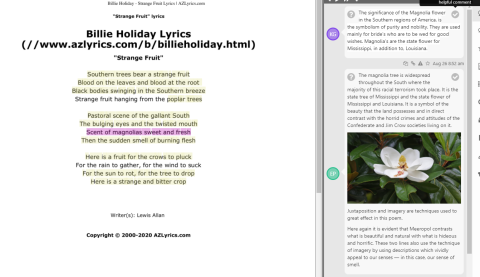
Caption: Students practice their use of Perusall by copying over comments on the lyrics for “Strange Fruit” by Billie Holiday that incorporated digital media, such as the image of a magnolia flower, from another platform (click image to enlarge).
Having seen the value of digital annotation in promoting collaborative analysis, Cobham-Sander already has new ideas for the next iteration of the course. Since one of the ways Cobham-Sander modeled close reading was to get students to learn to read by listening she plans to ask future students to add links to the sounds and music mentioned in specific texts as well as to upload their own readings of specific poems or passages.
Example from Student Learning:
When discussing James Emanuel’s sonnet “For a Farmer” one student inserted her marked-up copy of the poem into Perusall then added additional insights related to that reading pegged to markers in her copy. For example, she underlines the repeated word “something” and comments on its use throughout the poem.
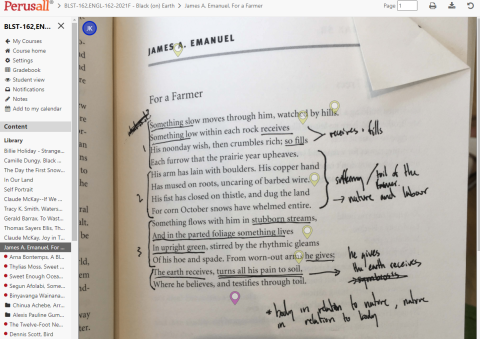
Caption: Screenshot of the text on Perusall with several annotation mark-ups. Students in the class discussed how this poem had characteristics of a Shakespearean sonnet (click image to enlarge).
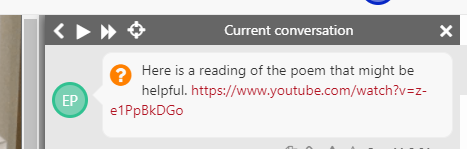
Caption: This screenshot shows a student suggesting to the class that they refer to a reading of the poem. The student has provided an external link to the reading of the poem (click image to enlarge).
Jump to: R. Cobham-Sander ♦ C. Infante ♦ K. Follette and C. Robinson ♦ S. Hews ♦ N. Courtright ♦ D. Hanneke ♦ Frost Library ♦ Resources ♦ Top of Page
Strategy 2: Emojis to encourage participation, address the role of affect in learning
Faculty: Catherine Infante, Assistant Professor of Spanish
Courses:
- SPAN-305-2021F — Short Stories from the Hispanic World
- LLAS-301-02,SPAN-301-02-2021F — Literature and Culture of the Hispanic World
Class Size: 301: 14 students; 305: 18 students
Teaching Scenario
Professor Catherine Infante used Perusall in this course to promote easy engagement with the text and peer learning. Since students in this class were using Perusall for the first time (and were also learning many other tools in other courses), Infante was very intentional in keeping the Perusall activities as low-stakes activities and allowed for enough practice in simple exercises. For example, she asked students to annotate sections of the text and express their responses through emojis or hashtags. The use of emojis to interpret text proved effective in terms of getting students to show their emotions and pay attention to the role of affect in learning. After the first week, students were then required to add more substantial responses and questions to the text on Perusall, while also incorporating their reactions through emojis or hashtags. Students reported that it helped to build connections among peer students in an online learning environment.
Example from Student Learning:
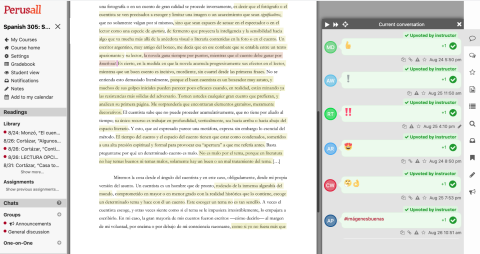
Image caption: Students react with emojis to a passage (click image to enlarge).
Example w/anonymous posts:
Infante also plans to use anonymous posts in the future as another means of providing a safe space for students to interact with the text. This exercise continues the pedagogical intention of giving importance to student emotions such as anxiety. Allowing them to post anonymously helps build their confidence and also focuses more on the ideas being generated by the class rather than which specific individual came up with that idea.
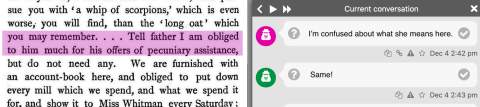
Image caption: Two students anonymously discuss a passage (click image to enlarge).
Jump to: R. Cobham-Sander ♦ C. Infante ♦ K. Follette and C. Robinson ♦ S. Hews ♦ N. Courtright ♦ D. Hanneke ♦ Frost Library ♦ Resources ♦ Top of Page
Strategy 3: Increase Student Motivation for Reading
Faculty: Kate Follette, Assistant Professor of Astronomy, and Connor Robinson, Five College Astronomy Department Education and Research
Course: ASTR-337-2021F — Observational Techniques
Class Size: 7 students
Teaching Scenario
This was a small class of seven students in a 300-level course. Professor Kate Follette and Professor Connor Robinson co-taught this class, and found the level of engagement with the annotated discussions to be very high. Even though students were assigned texts of 10 to 30 pages per week, all the students read the assigned texts without fail. One important factor that helped motivate all of the students to complete the reading and engage with their peers was that the students were randomly chosen during class to lead the discussion and provide a summary of the annotations, rather than just assigning a student to a week in advance. The asynchronous discussions demonstrated critical analysis in many different ways including through the use of analogies, posing questions to understand differing viewpoints, and showing inferential comprehension by referring to evidence from the text.
Example from Student Learning:
The example below is an anonymized version of a student discussion on Perusall:
| Student A | I'm still trying to grasp this concept and also wondering where it fits into astronomy. What constitutes an inhomogeneous medium, and are stars or any other objects treated as coherent sources? |
| Reply from Student B | If my understanding is correct, inhomogeneous media refer to those media in which the refraction index n is not constant all throughout, but rather varies with coordinates. Apparently starlight can be treated as 'spatially and temporally coherent in that the subset of starlight arriving on earth has such a small angular distance compared to how far away it originated from,' although I am not entirely sure exactly how that fact explains the coherence. |
| Reply from Student C | I don't think starlight would strictly considered coherent: for one, because coherence only really makes sense for photons of the same wavelength (since it is a measure of how well their crests and troughs line up, and for light of different wavelengths these will always diverge after some number of cycles), and stars emit over a range of wavelengths that make up their blackbody curve, the concept doesn't really apply. Even if you only consider a narrow range of wavelengths, though, they likely wouldn't be very coherent-- if they were, we wouldn't need lasers, since we could just heat objects up and pass their light through a small hole and cover it with a filter or two. There are a few natural lasers (here's a video on the subject), but otherwise most astronomical objects will not emit very coherent light. |
Jump to: R. Cobham-Sander ♦ C. Infante ♦ K. Follette and C. Robinson ♦ S. Hews ♦ N. Courtright ♦ D. Hanneke ♦ Frost Library ♦ Resources ♦ Top of Page
Strategy 4: Inquiry-Based Learning through Questions
Faculty: Sarah Hews, Visiting Assistant Professor of Mathematics
Course: MATH-111-2021F — Introduction to the Calculus
Class Size: 22 students in Section 1, 17 students in Section 2
Teaching Scenario
In this course, Professor Sarah Hews’ goal was to get students to 1) develop their fluency with mathematical notation and 2) develop confidence and skills in reading mathematical text and synthesizing the important ideas. Perusall helped with these goals by providing a place for students to engage asynchronously with each other to discuss a mathematical text. By using an open-source textbook (from OpenStax), students had access to the digitized version of the text materials.
In the screenshots below, the first example shows a student asking a synthesis question, another student agreeing with having that question, several students responding, and then Hews’ response. This exchange led to discussing an important result in Calculus that the students had not yet learned. In the second example, a student asks a question about a concept that they thought they understood, but when presented in a different way gave them trouble. Students responded and other students upvoted the responses that were helpful. Finally, in the third example, a student asked a question about the meaning of a symbol. Another student upvoted the question, drawing attention to that question. In addition to upvoting a correct response, Hews also offered another way of thinking about the symbol.
Through these examples, Hews was able to create a learning environment that empowered students to grow as self-directed learners, benefit from peer discussions, and not rely solely on the instructor to verify learning.
Example from Student Learning:
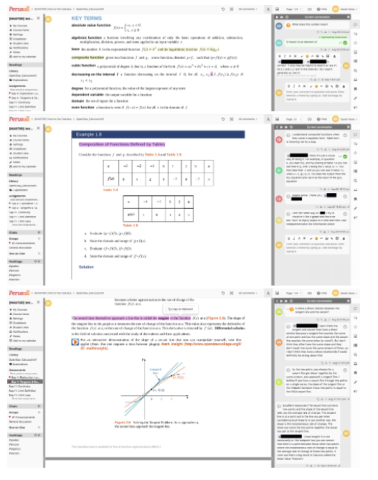
Image caption: Three examples of students discussing concepts in Hews' course (click image to enlarge).
Jump to: R. Cobham-Sander ♦ C. Infante ♦ K. Follette and C. Robinson ♦ S. Hews ♦ N. Courtright ♦ D. Hanneke ♦ Frost Library ♦ Resources ♦ Top of Page
Strategy 5: Groups Feature and Peer Learning
Faculty: Nicola Courtright, William McCall Vickery 1957 Professor of the History of Art; Chair of Architectural Studies
Course: FYSE-110-2021F — Encounters with Nature
Class Size: 16 students
Teaching Scenario
Professor Nicola Courtright divided the class of 16 students into four small groups. The pedagogical intent was to motivate students to discuss in small groups so that all students may more freely express their opinions. In a large class, some students felt as though their ideas were already expressed by other students, and this hindered their motivation to share their ideas. An effective strategy was to make the text available to each small group, but allow them to view the online posts from other groups as well if they wished.
Student voice counted through voting. The screenshot below shows how students upvoted certain topics.
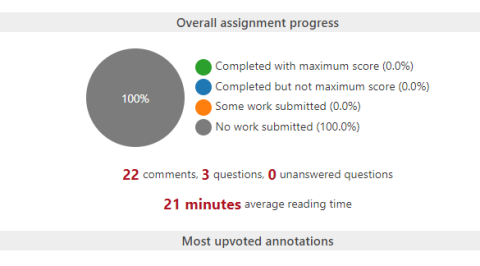
Image caption: A summary of student upvotes (click image to enlarge).
Example from Student Learning:
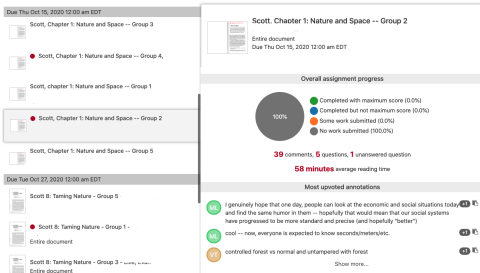
Image caption: Prof. Courtright gave each group their own copy of the reading to annotate (click image to enlarge).
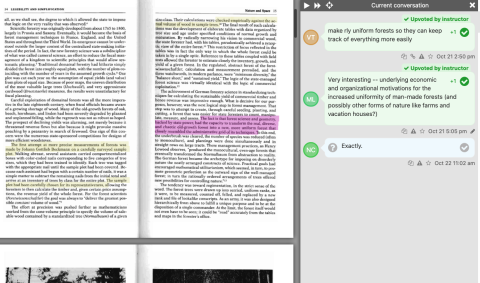
Image caption: Group members discuss the text, and Professor Courtright comments back and “upvotes” student comments (click image to enlarge).
Jump to: R. Cobham-Sander ♦ C. Infante ♦ K. Follette and C. Robinson ♦ S. Hews ♦ N. Courtright ♦ D. Hanneke ♦ Frost Library ♦ Resources ♦ Top of Page
Strategy 6: Auto-grading feature
Faculty: David Hanneke, Associate Professor of Physics
Course: PHYS 125 — Oscillations and Waves
Class Size: 18 students (11 in-person and 7 students remote)
Teaching Scenario
According to Professor David Hanneke, students engaged with the text, completed the assigned readings, and therefore came well prepared for discussions to the synchronous sessions. Students showed analysis in many ways including by building cross-references to outside resources. From some students' perspective, the asynchronous online discussions and annotation activity felt forced. Although the problem of motivating students to engage in online discussions is not unique to this tool, this pedagogical challenge carried over to the Perusall platform, too.
Hanneke was one of the few faculty members who tinkered with the auto-grading element of this tool. Perusall’s Artificial Intelligence auto-grading feature seemed to be in its infancy, and the accuracy level of assessment left much to be desired. Since Hanneke used this only as an experimental feature, he treated it more as a participation grade where even a low score got full credit. Nonetheless, the students could still see the automatic grade and pointed out problems with the algorithm to the faculty member. Hanneke highly discourages faculty from relying heavily on this auto-grading feature, since it is not very reliable, and getting wrongly graded might prove detrimental to a student’s morale.
Example from Student Learning:
The screenshot below provides insight into how the assessment procedure works for auto-grading.
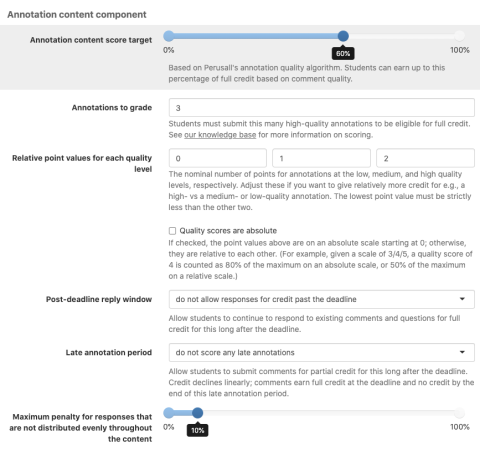
Image caption: Example of annotation content component of auto-grading feature (click image to enlarge).
Jump to: R. Cobham-Sander ♦ C. Infante ♦ K. Follette and C. Robinson ♦ S. Hews ♦ N. Courtright ♦ D. Hanneke ♦ Frost Library ♦ Resources ♦ Top of Page
Strategy 7: Digital Accessibility and E-Reserves
Staff and Instructional Staff: Frost Library staff
Description:
The library has been doing remarkable work in digitizing readings for courses, ensuring that the text is digitally accessible to students and meets the Optical Character Recognition (OCR) guidelines. These OCRed versions of the readings are therefore accessible to students using assistive technology tools. This effort by the library makes an important contribution to the College’s goal of providing equitable learning experiences, and also helps faculty and students access materials remotely.
Please be aware that the library's licensed resources may not extend to the use of the resource within Perusall. Their business model is to make textbooks available for students to purchase and use through the Perusall platform. Individual journal articles and book chapters in PDF form, including those linked via e-reserve should be usable. Sources using Digital Rights Management (DRM), like many e-books, may not be compatible with Perusall.
The Perusall social learning platform offers multiple digital accessibility features such as text magnification, text to speech conversion, and open dyslexic font.
Jump to: R. Cobham-Sander ♦ C. Infante ♦ K. Follette and C. Robinson ♦ S. Hews ♦ N. Courtright ♦ D. Hanneke ♦ Frost Library ♦ Resources ♦ Top of Page
Resources:
- How to Add Perusall to Moodle? (Amherst College, Academic Technology Services)
- Perusall use by Faculty at Vanderbilt University
Jump to: R. Cobham-Sander ♦ C. Infante ♦ K. Follette and C. Robinson ♦ S. Hews ♦ N. Courtright ♦ D. Hanneke ♦ Frost Library ♦ Resources ♦ Top of Page
Published Spring 2021 by Academic Technology Services