PEDAGOGICAL OBJECTIVE
- Foster collaborative reading discussions in a synchronous setting using the Zoom platform
- Replicate interactive discussions that happen in-class using new tools and methodologies
ACADEMIC TECHNOLOGY TOOL
- Zoom video platform and the annotation features in Zoom
Featured Faculty
Image

Anna Abramson

Courses
- Spring 2020, English 119 (From Ordinary to Extraordinary: Literature of Everyday
- Spring 2020, English 495 (Modernism, Trauma and Theories of Violence)
Description
Beginning in February 2020, the entire world of education suddenly had to undergo a paradigm shift to design and deliver education remotely as we faced the coronavirus pandemic. Like the rest of her fellow faculty at Amherst College, Professor Anna Abramson had to adapt to this new remote context quickly and learn to use Zoom to run her course. Abramson aimed to maintain the high level of student engagement that she normally creates in face-to-face classroom discussions. To accomplish this, she optimized the use of annotation features within Zoom and promoted a rich learning environment for collaborative analysis and discussions.
Abramson altered her course design structure to include 75% synchronous via Zoom and 25% asynchronous via Moodle forums and other activities. The greater reliance on the synchronous was to hold on to the benefits of live interaction even if it meant doing this via Zoom.
In particular, Abramson was keen to design a method to build a sense of reading community. She designed the reading discussions in such a way that the asynchronous online discussion forums would start the conversation on an assigned topic, which would later be continued in the live Zoom synchronous sessions.
Abramson states that she and her students needed the community of being together. Sequencing the asynchronous Moodle activity first meant that when the class met, everyone had thought about the questions and even started to talk to each other. As for promoting critical analysis, Abramson believes that more than content, what was effective was asking questions the students could reply to and jump in on. This helped the students feel that they were participating in a dialogue rather than monologue.
During the synchronous Zoom session that followed, Abramson got the students to use the built-in annotation feature within Zoom. All the students and Abramson found the annotation was very effective in live time on Zoom with the screen share feature. Abramson notes, “This worked so well -- we'd all markup the passage together and then discuss. It made the Zoom session so much more interesting.” The annotation work was visible for all to see and built a certain transparency and ease in peer communication. When Abramson joined the discussion, she became more of a co-participant with the students and the power structure was somewhat dismantled.
Example 1 from the class discussion

Caption: Students looking very engaged during the Zoom annotation and discussion. The anonymous feature created a safe place for discussions. [Click on the image to magnify.]
Abramson also observed that in both the courses, students had more time to think and really engage with the text. Because students had the option to post annotations anonymously, they could take risks and push themselves out of their comfort zone. Through this simple anonymous feature, Abramson was able to create a safe environment for students to explore ideas without feeling judged. This also enabled several students to follow up in the discussion, and generate initiation-response-feedback loops instead of posting a single comment. In addition, Abramson noted that this exercise benefitted shyer students or those who might want to take a little more time for ideas to percolate. As part of her intentional pedagogy, Abramson tries to model and embrace the importance of thinking together as a collaborative process. The screenshots from the annotations provide a visual representation of this constructivist process.
In particular, Abramson liked that the students could see how their observations relate to and build on each other, and this illustrated the delightful messiness that Abramson encourages her students to embrace in marking up texts and brainstorming ideas!
Example 2 from the class discussion
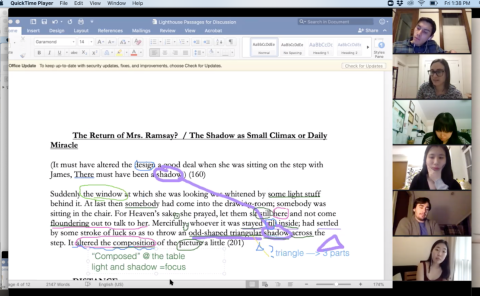
Caption: This screenshot reflects the messiness of learning during the annotation and discussion. Abramson sees modeling and embracing messiness as a key element in fostering critical analysis. [Click on the image to magnify].
Other benefits of using the Zoom annotation to build a reading community include
- Using the online chat in parallel can add greater input to the discussions [although this needs to be used carefully so that it also doesn’t become a distraction].
- There is the option of recording the session and making it accessible beyond the class time, thereby serving as a supplementary resource for learning.
- Faculty and students can see each other’s emotional responses on the video and take that into consideration during the discussion.
Accessibility Bonus
- Zoom accessibility features - https://zoom.us/accessibility
- Keyboard accessibility and screen reader support is available
- It is important to note that there could also be some accessibility barriers when using the Zoom annotation tool. Check this resource from North Carolina University to learn about the type of barriers and possible solutions.
Campus Partners
Abramson shared these strategies for collaborative learning using Zoom annotation during the summer 2020 six-week ACUE Flexible Course Design Seminar. That course was jointly facilitated by Academic Technology Services (ATS), the Center for Teaching & Learning (CTL), and the Center for Community Engagement (CCE).
How To Resources
How to use the annotation feature in Zoom? Check out these resources:
- ATS resource about collaborative annotation tools
- Resource from Zoom on the annotation tools
Readings and References
To also understand that using social digital annotations can create challenges for inclusive learning, please refer to this article:
- Brown, M., & Croft, B. (2020). Social Annotation and an Inclusive Praxis for Open Pedagogy in the College Classroom. Journal of Interactive Media in Education, 2020(1).
Published Spring 2021 by Academic Technology Services