Description
Classroom response systems enhance the interaction between students and teachers, especially in larger classes (30 students or more).
Features and Benefits

Students are therefore much less reluctant to respond in class, and even find it fun to participate. More importantly, they are engaged in a way that encourages them to think more deeply about the class presentation.
A receiver attached to your computer collects student responses. The classroom response software tabulates the responses and displays a summary as a graph,
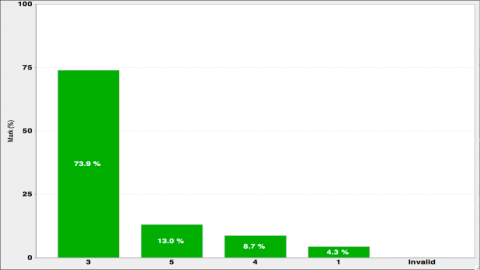
which you can use to stimulate class discussion and thereby greater understanding. For example, when there is no consensus on the answer, a common practice is to use peer instruction, where the students talk to their immediate neighbors about their answers, after which you re-ask the question.
Questions don't necessarily have to have a correct answer, either. Indeterminate or controversial subjects can be introduced by first displaying student opinions on the matter. You might then ask one representative from each perspective to hold forth; from the graph, they know they have some supporters in the room!
While student responses are private, they are not necessarily anonymous; you can choose to track student identity for monitoring, attendance, or grading purposes. A roster for designated classes can be quickly downloaded and applied to the classroom response software.
You can hear more about classroom response in this NPR story. You can also read more about its effectiveness in this Science research study.
Requirements
To use a classroom response system, you must arrange for a receiver to be installed in your classroom. Students must visit Frost Library Circulation Desk to check out a personal transmitter, and return it by the end of the semester.
All of the personal transmitters currently have lights with distinct patterns to confirm receipt of a student’s response. If necessary, an accessible transmitter that vibrates can be provided for students that cannot distinguish the lights. Many of the transmitters already include Braille next to the buttons.
Moodle-based iPal is an alternative to dedicated hardware that depends on students using smart phones, iPads, or laptops to respond (borrowing arrangements can be made if they don’t have their own). These devices provide accessibility to disabled students through specialized applications such as TapTapSee and Jaws.
Getting Started
Send e-mail to Andy Anderson, or call x2255.
Audience
Students
Faculty
Tags
Resources
| Attachment | Size |
|---|---|
| iClicker Basics of Use | 135.17 KB |
| iClicker2 Basics of Use | 283.15 KB |