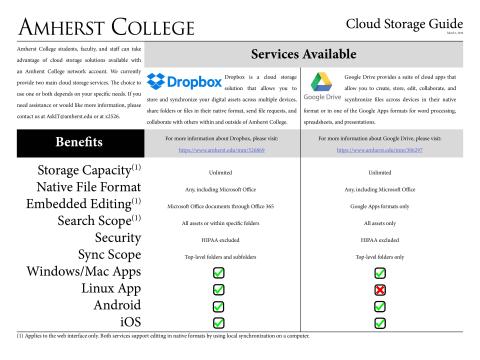Description
Dropbox provides a self-service model for cloud storage that makes file sharing and collaboration effortless: it allows you to store and synchronize your digital assets across multiple devices, share folders or files in their native format, send file requests, and collaborate with others within and outside of Amherst College without the need to contact IT.
Features and Benefits
Unlimited Storage: Dropbox at Amherst College offers unlimited storage for files, folders, backups and everything you consider of importance.
Share files: You can easily share any file from Dropbox with anyone. A Dropbox account is not required.
Request files: You can easily request files from anyone.
Live Collaboration: Office 365 allows for real-time collaboration on Microsoft Office documents stored in Dropbox.
Your files available from anywhere: Files stored on Dropbox are accessible to you from any computer or mobile device that has a web browser and an internet connection.
Sync files: If you regularly use two (or more) computers, tablets and/or smart phones, you can install Dropbox software on each and automatically sync your files, thus letting you work on the same files from any of your devices.
Large file transfers: Most email systems (such as the College's) limit the size of attachments, but Dropbox lets you share any sized file.
Requirements
Dropbox is available for students, faculty, and staff. A computer with a web browser or a mobile device with a web browser or the Dropbox app installed is required to access Dropbox.
Getting Started
If you have not yet received an invitation to join Dropbox through Amherst College, you may request to join Dropbox by writing to AskIT@amherst.edu. Once invited, you can login to the Amherst College Dropbox Team at http://dropbox.amherst.edu.
For full documentation on Dropbox, please visit the Dropbox Business User Guide.