PEDAGOGICAL OBJECTIVES
- Grade assignments and examinations consistently, especially in large classes and with handwritten materials.
- Verify student learning and assess problem areas.
- Provide students with clear feedback on their work.
ACADEMIC TECHNOLOGY TOOLS
Gradescope is a cloud-based platform that allows students to submit their digitized assessments, which can then be associated with a rubric and graded quickly and consistently, including providing standard comments for common issues. Afterwards students can view the scoring and comments, and instructors can view statistics for all rubric items to see which ones gave students the most difficulty. The instructor can also export grades into the Moodle gradebook.
Smartphone apps such as Notes and Scannable for iPhone and Genius Scan for Android allow students to photograph handwritten pages and assemble them into single PDFs for easy upload to Gradescope.
Featured Faculty
Image


Nathan Pflueger
Description
Many courses have assessments whose responses can be graded in a standard way using a rubric describing the basis for assigning credit. Ensuring consistent application of a rubric can be challenging in larger courses, especially when it must be changed mid-stream to account for unforeseen variations. In addition, the comments that one applies to explain loss of credit are often commonplace and writing them multiple times can be time-consuming. Gradescope is a cloud-based application that lets you apply rubrics consistently and provide standard comments quickly, along with automatic adjustments when a rubric is updated.

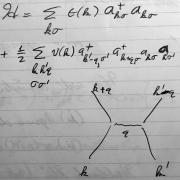
The image below, provided by Prof. Plueger, shows the basic layout of Gradescope:
- On the left side, an exam designed to be printed and answers provided in specific areas (though blank paper can also be used);
- The grading rubric on the right side;
- The response area that is drawn out and linked to its corresponding rubric (which can be adjusted for individual variations).

A Gradescope exam question with a marked answer area, alongside the rubric used to grade it.
Recognizing the beginning of widespread use of Gradescope, IT purchased a site license at the beginning of 2020 — just in time to help absorb a wave of student assignments and examinations turned in remotely due to the COVID-19 pandemic. Academic Technology Services has since taken the lead in introducing Gradescope to other faculty and helping them implement it, including its Moodle interface. It’s now also being used in Astronomy, Biology, Economics, Geology, and Philosophy, and some of the language departments have also expressed interest.
One barrier to Gradescope’s use is the setup time involved, which may not be worth the effort for a smaller class. Another concern is that students may have difficulty with scanning and turning in their assessments, but faculty have not found that to be an issue, generally speaking.
Gradescope has also been a useful tool in courses using graders (again, mostly in the natural sciences), by allowing the professors to review the rubrics used by their graders and if necessary make changes that are immediately applied. An additional benefit is that having a copy of student work prevents subsequent modifications to attempt a regrade. All in all, faculty find that Gradescope ensures more consistent grading, provides better student feedback, and saves them time.
Please contact askIT@amherst.edu if you would like to discuss using Gradescope in your classes and have a demonstration.
Resources
- Nathan Pflueger’s presentation on Using Gradescope for Mathematics and Programming Assignments, NERCOMP Workshop on Hubs, Scorers, and Scopes - OH MY! Modern Grading Systems: The Promise and Peril, February 2020
- Gradescope documentation — Academic Technology Services
- Five Benefits of Teaching with Gradescope — from UC Berkeley
- Singh, et al., Gradescope: A Fast, Flexible, and Fair System for Scalable Assessment of Handwritten Work, Proceedings of the Fourth (2017) ACM Conference on Learning @ Scale, April 2017