Academic Technology Services Past Events
Skip to Main ContentChatGPT in Education: Boon, Bane, and Beyond

Pictured left to right: Professors Chris Grobe, Kristina Reardon, and Lee Spector.
The media has been awash with articles on ChatGPT and how it is disrupting education. The opportunities and threats that ChatGPT offers for teaching and learning seem inseparable.
On February 20th 2023 at 6pm in the CHI Think Tank (Frost Library) Professors Chris Grobe, Lee Spector, and Kristina Reardon engaged in a discussion exploring the complex web of variables that ChatGPT touches upon, including ethics, justice, motivation, and innovation as well as strategies for navigating generative AI technology in the classroom.
This event was co-hosted by Academic Technology Services and the Center for Teaching and Learning.
More resources are available here:
Faculty Panelists:
- Chris Grobe - Associate Professor of English; Chair of English
- Kristina Reardon - Director of the Intensive Writing Program and Lecturer in English
- Lee Spector - Professor of Computer Science, Artificial Intelligence in the Liberal Arts initiative
Facilitators:
- Riley Caldwell O’Keefe - Director, Center for Teaching and Learning
- Jaya Kannan - Director of Technology for Curriculum and Research
Mapping Geographic Data with ArcGIS
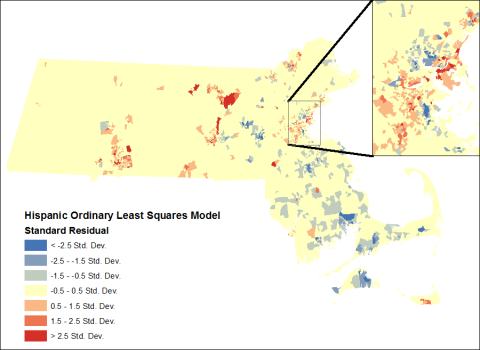
• Illustrate historic sites and extract features from old maps;
• Spatially correlate census, economic, and other data;
• Display geologic formations and delineate watersheds;
• Track human, animal, and plant populations; and
• Map locations from a GPS receiver.
You will learn about:
• Constructing and Sharing Maps (including with Google Earth);
• Mapping Named Data (including census data and street addresses);
• Mapping Coordinate Data (including using a GPS receiver);
• Mapping Image Data (including scanned maps and satellite data); and
• Extracting Map Features
ArcGIS can be (but does not need to be) installed on faculty, staff, and student Windows computers, or on Macs running Windows under Parallels (note link to the Student Edition) or a similar virtual machine (16 GB of total RAM is highly recommended!). Download ArcGIS 10.7.1 from the Amherst Software Collection. Other arrangements will be made for participants who do not have a capable computer.
This workshop will begin on Friday, January 29, 1 PM – 3 PM, and will run asynchronously thereafter, with a couple of check-ins per week, ending around February 11.
Please contact Andy Anderson for more information.
Please register to receive course details:
Fall 2021
Faculty Sharing Sessions, Hosted by Academic Technology Services
Podcasting: Performance as Pedagogy
Wednesday, September 29th 2021, 12:00pm - 1:00pm
Faculty Panelists: Lloyd Barba, Manuela Picq
Additional Faculty Examples: Vanessa Walker
Academic Technology Services (ATS), Multimedia Services, and the Writing Center present a faculty sharing session on "Podcasting: Performance as Pedagogy". We invite you to join the discussion, whether you’ve used Podcasts in your courses before or are interested in trying them in the future.
Faculty panelists will share their experiences using Podcasts as creative assignments in their courses. Information will also be provided about the various resources available on campus to support this type of assignment, such as multimedia technologies, training for effective performance, and support for pedagogical and accessibility considerations. Following the sharing of this information will be an open discussion among all session attendees.
This session will meet via Zoom. Please RSVP below!
Can’t make it? Here are some related links, and feel free to reach out to us anytime for help or advice.
Summer 2021
Summer Workshops and Events
The Library, the Writing Center, the SURF program, and Academic Technology Services offer a number of programs for Amherst College students doing research on campus during the summer, as well as other members of the community. Find out more here.
Spring 2021
Faculty Sharing Sessions, Hosted by Academic Technology Services
Collaborative Annotation with Perusall and Other Tools
Thursday, April 8th 2021, 12:00pm - 1:00pm
Faculty Panelists: Anna Abramson, Christopher Grobe, David Hanneke, Sarah Hews, Catherine Infante, Yael Rice
The Academic Technology Services (ATS) office presents a faculty sharing session on "Collaborative Annotation with Perusall and Other Tools". We invite you to join the discussion, whether you’ve used Perusall or other annotation tools before or are interested in trying them in the future.
In the first half of this session, faculty panelists will share their experience of using Perusall and other annotation tools to build reading communities, and to promote collaboration and critical analysis in the Amherst courses. They will share concrete strategies for linking asynchronous and synchronous modalities of learning, and will also discuss the challenges of teaching remotely during the pandemic. Examples from a wide range of disciplines will illustrate the replicability of these strategies in any course. Panelists will also talk about how digital annotation tools can be relevant in face-to-face courses even after the pandemic. The second half of the session will be an open discussion among all session attendees.
ATS staff will be on hand after the session from 1 - 1:30 pm to answer any technical questions or demonstrate any specific Perusall features attendees are interested in.
Session will meet via Zoom. Please RSVP below!
Can’t make a session? Here are some related links, and feel free to reach out anytime to askIT@amherst.edu for help or advice.
- Digital Annotation and Collaborative Analysis using Perusall: Seven Strategies from the Amherst College Classroom
- Social and Collaborative Annotation using Zoom (Amherst Example)
- Collaborative Annotation Tools ( a How To resource)
Teaching Remotely Using Kaltura and Other Video Tools
Thursday, April 15th 2021, 12:00pm - 1:00pm
Faculty Panelists: Kat Correira, David Hall, Darryl Harper, Mohamed Hassan, Chris Kingston, Samantha Presnal
Multimedia content plays a crucial role in Amherst courses this year, and one new tool many faculty have quickly integrated into their teaching is the video platform. Faculty have begun to use Kaltura (new to Amherst in Fall 2020), and/or expanded the use of other tools such as Explain Everything.
During this session we will hear and discuss how several faculty members have incorporated video tools (Kaltura/Explain Everything/Moodle) and other multi-media strategies into their teaching this year, with examples including the production and publishing of instructional videos and microlectures, designing interactive video quizzes, and allowing students to share their own recordings for assignments and discussions.
ATS and IT Multimedia staff will be on hand after the session from 1 - 1:30 pm to answer any technical questions or demonstrate any specific video tool features attendees are interested in.
Session will meet via Zoom. Please RSVP below!
Can’t make a session? Here are some related links, and feel free to reach out anytime to askIT@amherst.edu for help or advice.
January 2021
Introduction to Explain Everything: Presentations and Collaborative Whiteboard
You can learn more about Explain Everything here.
Thursday, January 14, 2021, 1:00 PM – 2:00 PM

Fall 2020
Gradescope for Fast, Consistent Grading — Idea-Sharing Sessions
Wednesday, November 11, 12:40 PM – 1:30 PM
Thursday, November 12, 12:20 PM – 1:10 PM
With the semester winding down and exams coming up, Academic Technology Services will be holding a couple of informal sessions to provide faculty with an opportunity to discuss your use of Gradescope with each other and share ideas about best practices. Gradescope is a tool for fast, consistent grading of assignments, quizzes, and exams that’s especially useful for hand-written materials. Even if you haven’t made much use of it, this will be an occasion to lunch and learn! Please let us know if you can attend and participate in the discussion by responding to this short questionnaire.
If you would like a demonstration of Gradescope or assistance with implementing it in your classes, please e-mail askIT@amherst.edu .
Strategies for Assessment: Online Quizzes, Exams & Assignments with Moodle and Google
Friday, October 30th at 10 a.m.
Academic Technology Services invites faculty and instructional staff to a session on assessing learning in the online environment. We’ll demonstrate how the Moodle Assignment activity can provide a streamlined workflow for receiving, reviewing and returning student work. We’ll also look at options for graded online quizzes using both the Moodle Quiz and Google Forms.
Please RSVP below, and as always feel free to email askIT@amherst.edu anytime for help or advice on Moodle features.
Summer 2020
This series will introduce faculty and instructional staff to Moodle features that support effective teaching in online, hy-flex, and traditional face-to-face classes.
Moodle is used throughout the world, even in regions where consistent and reliable internet is found at a minimum. Here at Amherst College, many faculty have used Moodle tools for years to stay connected with students, enhance their teaching, share learning materials, and promote interactive discussions. Come see how they can work for you and your students.
All sessions will last approximately 45 minutes and will meet via Zoom conference. Host: Asha Kinney of Academic Technology Services.
Please sign up below. Note that registration closes an hour prior to each session. Please check your email for the Zoom invitation.
Moodle Essentials
Friday, July 17th 2020, 10 a.m.
This session is for faculty who would like an introduction to, or refresher on, basic Moodle features and options. We will cover:
- Logging in and finding your Moodle site
- The Moodle Dashboard
- The new “Fordson” theme
- Navigating and designing your Moodle site
- Course image & format options
- Emailing students through Moodle
- Using the Announcements Forum
- Adding course schedule information, files, and links to Moodle
Moodle Forums for Communicating and Connecting
Friday, July 24th 2020, 10 a.m.
In this session we will cover how the Forum activity can be used effectively for asynchronous class discussions. We will cover:
- Adding a forum activity to Moodle
- Forum types & options
- Setting clear expectations for student posts and replies
- Creative ways to structure a forum discussion
- Subscription options and notifications
- Incorporating video/audio recordings into forum posts
- Grading/rating options for forum posts
Moodle Assignments
Friday, July 31st 2020, 10 a.m.
This session will cover how to use the Moodle Assignment activity to collect student work and provide grades and/or feedback. Assignments can be used for papers or exams, and student submissions are visible only to the instructor. We will cover:
- Adding an assignment activity to Moodle
- Viewing and downloading student submissions
- Providing grades/and or feedback
- Use of “online text” assignment for quick responses or video/audio recordings.
Spring 2020
Strategies for Remote Learning: Online Quizzes, Exams, & Assignments with Moodle
Thursday, April 9th, 2020, 1pm - 2pm. -OR- Friday April 10th, 2020, 9:30am - 10:30am
Academic Technology Services (ATS) and the Center for Teaching & Learning (CTL) invite faculty and instructional staff to a remote session on how to transition exams, quizzes, and assignments to the online environment.
The session will include:
- Strategies for designing assessments that allow students to meaningfully demonstrate their learning in this remote teaching context.
- An introduction to Moodle tools for various strategies, such as the Moodle Assignment and Quiz.
- Lots of time for Q&A and discussion of your goals and scenarios.
Sessions will meet via Zoom. Please RSVP below!
Can’t make the session? Here are some related links, and feel free to reach out anytime to askIT@amherst.edu for help or advice.
- Strategies for Exams During Remote Learning (Center for Teaching & Learning resource)
- Moodle Assignments
- Quizzes in Moodle
- Moodle Gradebook Quick-start
Fall 2019
Critical Analysis in Collaborative Settings with Google Apps
Teaching with Technology Lunch
Wednesday, November 20th, 12 p.m. - 1 p.m.
Mullins/Faerber Rooms, Lewis Sebring, Valentine Hall
Please join us to learn and discuss how Amherst faculty are incorporating Google Apps into their teaching strategies.
Professor Jen Manion of History will share how she uses a shared Google Drive to help students become active practitioners of the discipline and creators of knowledge through rotating class facilitation tasks, building a shared repository of primary sources, and collaboratively generating class discussion topics.
Professor Paul Schroeder Rodriquez of Spanish will share how he uses Google Drive to have students collaboratively annotate course readings and how this led to improved in-class discussions. He will also share how students in his Senior Seminar use Google Sites to create digital portfolios and reflections.
We’ll also have a quick hands-on demo of a collaborative activity using Google Drive.
Bring your own Google-related tips and questions as well!
This faculty luncheon is organized by Academic Technology Services. Lunch provided for all attendees.
Please RSVP below.
Spring 2019
Digital Reflection, Curation, & Collaboration with Web Publishing Tools- Teaching with Technology Lunch
Wednesday, April 10th, 12 pm - CHI Seminar Room, Frost Library
Lunch provided, please RSVP here!
Please join us to learn and discuss how Amherst faculty use digital projects to foster meaningful student reflection and facilitate curatorial assignments.
Professor Sanam Nader-Esfahani of French will share how she uses Omeka, Moodle, and podcasting projects to let students curate and reflect on historical texts and images. Professor Dianne Pater of Biology will share how she used a class Wordpress blog to give students hands-on experience in scientific communication.
Fostering Student Feedback, In and Out of the Classroom
Thursday, March 21, 12:00 Noon – 12:50 PM
CHI Think Tank, Frost Library
Please join us to learn and discuss how Amherst faculty use digital tools like clickers in combination with Moodle to enhance student participation and create feedback loops in synchronous and asynchronous settings.
In this Teaching with Technology lunch, Profs. Kate Follette of Astronomy and Chris Kingston of Economics will describe how they are using classroom response systems for real-time feedback, Moodle quizzing tools to track student understanding of course content, and online forums for peer discussions. They will share 1) how these low-stakes activities help verify and strengthen student learning, and 2) how they use the learning analytics to feed back into enhancing their teaching practices.
Bring your own Moodle and polling tips and questions as well!
Academic Technology Services will facilitate this session and provide info about alternate polling resources such as Plickers and PollEverywhere.
Interterm 2019
- Mapping Geographic Data with ArcGIS
- Web Programming
- Where Do You Think You're From?
- Intro to Adobe Illustrator
- Intro to Adobe Photoshop
- Intro to Adobe InDesign
Fall 2018
Promoting Active Learning through Moodle: Examples from the Amherst Classroom
- November 14th, 2018
- Elizabeth Aries of Psychology and Adi Gordon of History shared how they use Moodle to promote active learning in the classroom.
- Moodle session description & info
Keynote Talk : Digital Accessibility for an Inclusive Campus
Tuesday, October 30th: Talk with Kyle Shachmut, Manager of Digital Accessibility at Harvard University and former president of the National Federation of the Blind of Massachusetts. , 1:30 - 2:30 p.m.
- Event Info
- Event Video & Summary (AC Login Required)
Digital Accessibility Workshops
- Digital Accessibility in Mind: Selecting Accessible Products & Services
- Accessible Web Pages & Media
- Accessible Documents and Instructional Materials
- Workshop Info & Handouts
Dean's Retreat 2018 Breakout Session: Building a Community of Inquiry using Moodle Tools
- August 30th, 2018
- ATS presented a breakout session at the 2018 Dean's Retreat on Inclusive Pedagogy.
- ATS Dean's Retreat presentation info and slides
Info Sessions on Teaching with Technology
- September 7th, 12th, or 18th, 2018
- ATS presented sessions for faculty and instructional staff to learn about, or to receive a refresher on, classroom applications such as Moodle, Google Apps, and other emerging technologies.
- Info Session description and menu of topics
Fall 2017
Clickers Are: A. Awesome B. Beneficial C. Candid D. Diverting E. Engaging
- October 18, 2017
- Lunch for faculty & instructional staff about clickers and classroom response systems, presented by Andy Anderson.
Moodle Lunch: Using Online Communications to Support the In-Class Experience
- October 25th, 2017
- Boris Wolfson of the Russian Department and Jun Hee Cho of History presented their Moodle tips & strategies.
Spring 2017
Telling Stories with Online Maps
- April 14th, 2017
- Kinuyo Kanamaru of Geology and Andy Anderson of ATS shared how they used ESRI’s “Story Maps” for student projects in this semester’s Climate Change, Global Warming and Energy Resources course.
- Maps session info here
Getting Started with Moodle
- January 27th, 2017
- An into to setting up and customizing your Moodle site.
Assignments in Moodle
- February 3rd, 2017
- Workshop on how to set up an assignment for students to submit work, and how to use bulk actions to download, grade, and upload feedback files back to Moodle all at once.
Gradebook Basics
- February 10th, 2017
- This session covered setting up the Moodle grade book to match the grading strategy of a course.